Download Extension from Chrome Web Store:
Step 1 - Add HTML code
In the Home Menu, click Settings, click Developer Tools, and then click Code Injection and add the below code for the Header.
• HEADER
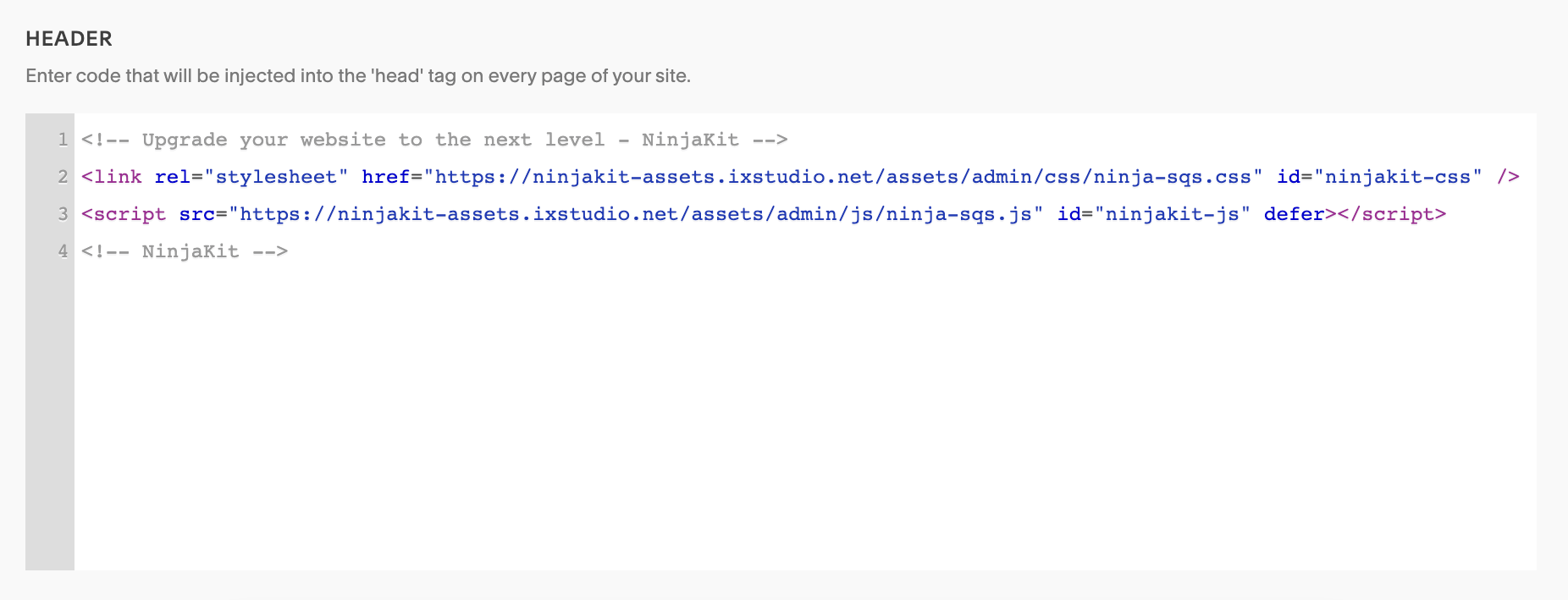
Step 2 - Save!
After adding your code, click Save.
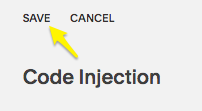
Step 3 - Check this video to learn how it works!
That's all! Enjoy it 🙂